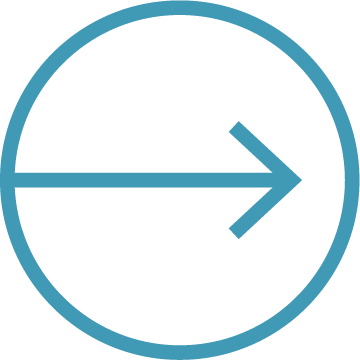Adding Apps & Games
“Focus your online time on a small number of carefully selected and optimized activities that strongly support things you value, and then happily miss out on everything else.”
Feeling constantly peppered with requests from your child like, “Can I have TikTok?” or “I want this new game all my friends are playing!” Teach your child our four step process to be intentional when adding any new apps or games to their devices so they slowly - with your guidance and lots of practice - learn how to make good decisions for themselves. By intentionally releasing new apps and games slowly, you’re providing a long runway so your child has years of mentoring that lead to successful independent tech usage. And, you’ll feel empowered and confident in the decision-making process.
Four Essential Steps
1. Do due diligence on a potential new app or game.
2. Explore it together.
3. Offer a trial run.
4. Transition towards independent usage with regular check ins.
Want to introduce Texting? Start here!
Considering Social Media? Start here!
Step 1: Due Diligence
Whenever your child wants a new app or game that you're willing to consider, they should come to you to ask permission and get your help with the process of considering a new product. Ask your child to do a bit of due diligence (after showing them this process a few times) and present their findings to you. Suggested questions to guide due diligence include:
What’s the minimum age allowed by the app? What’s the age rating (and rating rationale) per Common Sense Media and ESRB (for video games)?
If you’re exploring a new video game, here are personal tips from a veteran Dad in the video game industry. Fairplay also has a checklist for selecting apps — it’s designed for preschool families but is relevant to older children in our opinion.
What do users/reviewers say about the app/game? What are the upsides, downsides, and things to watch-out-for? Do you have a clear purpose in mind for using it?
How do you think the app makes money? Do you see ads? Are there in-app purchases?
View sample footage of the app/game in action per reviews or other users (this can often be found via YouTube). Does it feel age-appropriate? Aligned with your values? If not, as a Common Sense Media speaker recently said, “video games come and go, so if you don’t like one, wait for the next one.”
→ → → Based on this due diligence, is this app/game worth further exploration? If so, continue to Step 2.
Step 2: Explore It Together
Download the app/game to explore it deeply together. If you are setting up a user account, make sure to use your child’s correct birth date since many app settings adjust by user age.
Check available app settings and parental controls together; look for settings that optimize your child’s account privacy and communication options (especially important for social media and gaming), location sharing, filtering explicit content, setting time limits, turning off auto-play, monitoring purchases, and summarizing usage.
For social media, review the platform’s community guidelines together. These clarify allowed and prohibited types of behavior on the site.
Explore/play it together. Point out features designed to keep your attention (e.g., loot boxes in video games, maintaining “streaks” with friends in social media) and how to ignore or minimize their effects. And if social media, explore content, find recommended content creators, and help direct them towards good content-providers to follow - discuss who you follow and why. What they click on affects what content the site’s algorithms expose them to next, so teach them to click wisely.
Reconsider what your child presented to you in Step 1 as the upsides, downsides and things to watch-out-for.
→ → → Does this app/game seem like a worthwhile use of your child’s time? If so, offer a trial period.
Step 3: Trial Run
Agree to a trial period:
Supervise your child to start off -- e.g., if it’s a video game, watch your child play a few rounds, monitor any chat capability, and understand how friends (not strangers) are added; or if it’s social media, help them create a few posts guided by your family values and rules for sharing content. Any new observations to discuss or issues to address? Does this still feel worthwhile and appropriate for your child’s maturity level? If yes, continue.
Set or revisit rules and limits for your child’s usage of this new app/game. If social media, consider usage principles (e.g., building community, spreading kindness, social justice).
Expect some trial and error. Remind your child that you expect them to keep the settings/limits you put in place for their own well-being. Perhaps encourage them to come talk to you anytime if they feel their activity is prohibited by the app settings; your hope is not to impede their ability to do what they need to do, but rather to keep them safe. Settings aren’t a perfect tool and you’re on their team.
Remind your child of your basic requirements (and human needs) that must not be displaced by their screen time - e.g., getting a good night’s sleep, getting school work done, connecting with friends in person, being outdoors, being physically active.
→ → → Pause at the end of trial period: Are you OK with your child adding this app/game?
YES! Move towards independent usage with continued mentoring.
NO! If your child is upset because “everyone is using/playing this,” explain your rationale and redirect them to more compelling options. Remind yourself that kids have felt left out for various reasons since the beginning of time. You can tell you child it is ok to feel left out sometimes - it’s part of life. If they feel left out when peers are talking about this app/game, teach them how to introduce different conversation topics - a great life skill! Or, consider allowing them a little exposure and co-viewing only via a parent’s device. One mom’s approach: “We only allow social media on my phone. We have loads of fun using it together!”
Step 4: Independent Usage With Regular Check Ins
Work towards independent usage with continued parent guidance and occasional spot-checking. Polly Ely, family therapist, suggests saying something like, “I will stand guard over you because to me there is no one more worthy of being guarded and protected.”
A. Teach critical thinking and reflection as part of the process of using digital tech. After some more independent usage, check back in with your child and consider adjustments to their usage:
Ask them: how do you feel about the new app/game - do the upsides outweigh the downsides? Do you have any questions? Is it distracting you from other other parts of life? Enhancing your life in positive ways? Do you want to keep it or get rid of it? (Empower them to recognize what’s worthwhile and to remove ‘noise.’)
Check screen time data and/or their posts and consider wins/losses and next steps.
Teach your child to continually reflect on their experience and whether this app/game is serving them well. Let them know you’ll be occasionally checking up on their usage or posts to help make sure they’re safe and healthy.
If the video game has a questionable chat environment, Delaney Ruston provides a relevant Tech Talk with additional reflection questions.
B. Check back in occasionally as you see fit, revisiting any of the above elements. Parents whose tweens use social media recommend openly having your child’s account on your own mobile device to keep tabs on activity.
Your child is on the path to becoming a critical consumer of tech!
Ready for your child to start texting with friends? Or maybe they already figured out how to text via an iPad, iPod Touch, or via Zoom on a school device?
Set them up for success by printing and talking through this texting guide created by Wait Until 8th. It outlines common obstacles and suggested ground rules for beginners.
Consider a trial period. Help your child craft initial messages and responses. Review messages together and discuss tone, wording, and what’s a good use of texting.
How’s it going? Teach your child to reflect on how often they check their messages and whether texting is a disruption or asset to daily activities. Do screen limits need to be put in place to help?
Spot check. Be open that you’ll occasionally check their texts and remind them their friends’ parents are likely doing the same!
“Parents need to help their kids identify what energizes them and what drains them.”
SOS! Feeling out of control?
Remember to trust your parental gut when it comes to screen-related decisions. If something feels wrong, just remember that you are the boss and get to call the shots. Be empowered by that!
Revisit your process for onboarding new apps. Maybe you need to pivot or slow down. Consider:
Blocking the App Store
Adding a hurdle so your child must ask your permission before adding a new app or game
Only allowing one new app at a time
Pause and review what’s currently on your child’s device - maybe some products aren’t a good fit? It’s helpful to teach our kids that we can delete apps/games that aren’t serving us well.